Products
Even more so than linking a brand, associating a menu item with a verified product has by far the highest conversion rate with our consumers. All menu integrators should then strive to link as many menu items to WM products as possible or provide enough details on the menu item for WM to classify it ourselves.
For starters, being linked to a verified product shows the blue checkmark next to the menu item (Figure 1). This indicates to the consumer the brand has verified this listing carries its product line. For this reason, you may also hear these referred to as verified products.
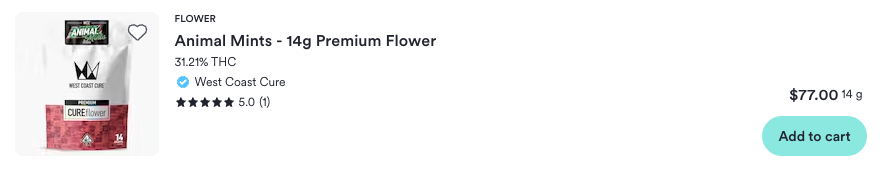
Figure 1: Item preview on the listing page
Another major benefit of verified products is their reviews stick around for longer periods as compared to menu items. These reviews are also connected across all listings that refer to that product. On top of that, the brands themselves are in charge of maintaining the quality of that product page (Figure 2). They're the ones who write out the descriptions, associate the strain, and complete flavor and effect profiles.
Removing The Brand Alone Has No Effect
One may think that sending
brand_id: nullwhen updating a menu item would clear both the brand and the product. This is not the case since we will assign the associated brand if only theproduct_idis provided. If you wish to clear both attributes, please provide bothbrand_id: nullandproduct_id: null.
Changing The Brand On A Verified Product
Due to the previous mentioned callout, setting a different
brand_idhas similar challenges since we will always overwrite your value to match the associated product (if present). Chances are you don't want make this change. But if you do, make sure to also sendproduct_id: nullto clear the product reference as well.
Try Not To Clear Manual Verifications
The retailer (and Weedmaps) may link a menu item to a product on your behalf. When this happens, please do you best to not overwrite that change. The best way to do that is to only update the attributes in Weedmaps that have changed on your side.
There are three ways menu items can be linked to verified products. These include building a product selector in your UI, leveraging Weedmaps' ML classification endpoint, or indirectly via tools internal to Weedmaps.
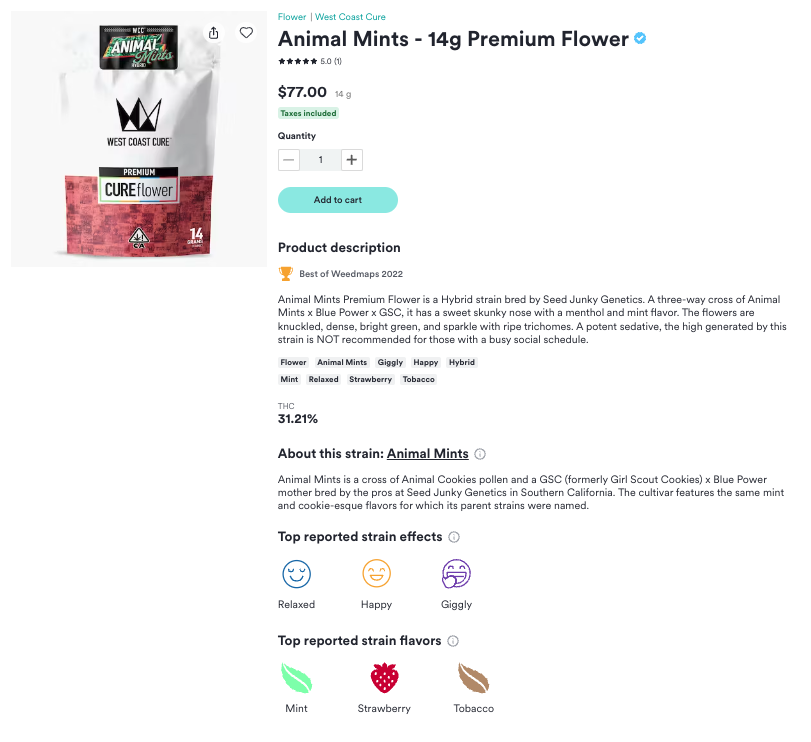
Figure 2: Individual menu item page, clicked from a listing
Product Selector
The option with the most control is the product selector. This requires you, the integrator, to build out a product picker in your UI that associates one of your inventory items with a WM product. You will then send that product_id when creating or updating a menu item.
A typical flow for this would look like the following:
- Use the
/wm/2024-01/partners/brandsendpoint with thefilter[name][match]parameter to allow a user to type out a brand name they can select - Once a brand is selected, you can use the
/wm/2024-01/partners/brands/{brand_id}/productsendpoint with thefilter[name][match]parameter to allow the user to type the product for that brand - If a product is selected, the
idof that product can be sent as theproduct_idwhen creating or updating the menu item in Weedmaps - Alternatively, you can send the
idof the brand asbrand_idif a brand was selected but not a product
Products Can Be Deleted
Products can be deleted or unpublished at any time by the brand. As such, it's possible an item on your side refers to a Weedmaps product that is no longer available to link to.
Weedmaps Will Ignore Missing Brands/Products
If you provide a
brand_idorproduct_idthat no longer exists on a published brand and/or product, Weedmaps will ignore the change to that attribute and won't raise a 422 error. You can then see if those ids were applied by looking at the menu item response.
Product Classification Endpoint
Weedmaps has introduced a new API endpoint that exposes our machine-learning model for classifying products. Given a term, we will return a WM product with the level of confidence we have in that match. For best results, append the brand and product name into that term; eg) West Coast Cure Animal Mints Flower 1g.
curl \
--url 'https://api-g.weedmaps.com/wm/2024-01/partners/products/classify?term=West+Coast+Cure+Animal+Mints+Flower+1g' \
--header 'authorization: Bearer <JWT_TOKEN>'
Additional Scopes Required
Using the new classify endpoint requires additional scopes to be added to your JWT token. If you're interested in utilizing these, please contact Weedmaps at [email protected].
Indirect Product Classification
Another way menu items can be classified outside of the Admin UI is through Weedmaps' curation services. Our curation team, who receives recommendations via our ML classifier, can manually go through each menu and ensure items that can be verified are. If the retailer you're working with is interested in this service, please have them reach out to their WM Account Representative.
Alternatively, providing an external_product_id when creating/updating menu items will help WM automatically link products in your system with ours. The next time we see an item under the same WM organization with that same identifier, we'll automatically apply the same product verification.
Updated over 1 year ago